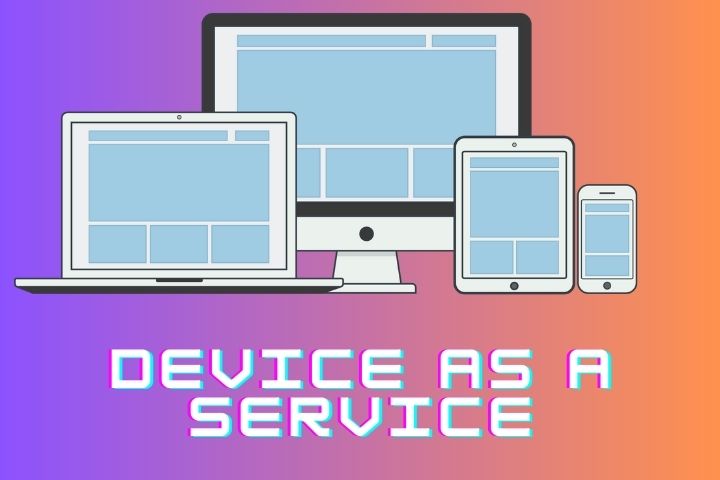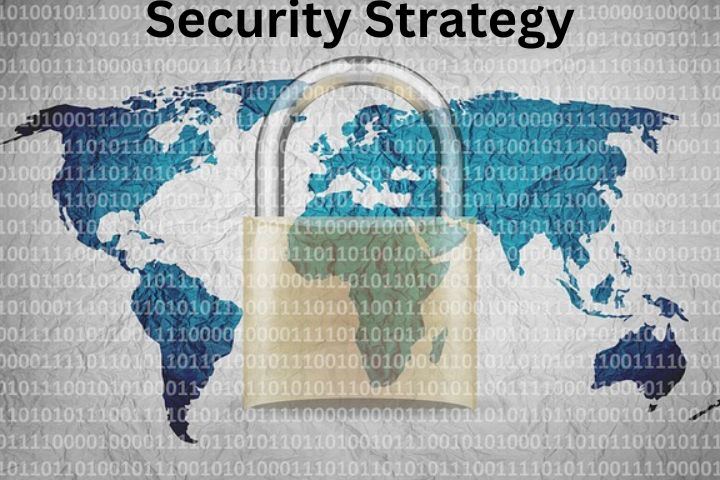Cloud migration – a start for your transition
Cloud migration is moving computing resources to a cloud computing environment. Resources are often transferred from a local data center to a cloud provider.
How extensive the changeover will vary greatly. You can move sub-areas to the cloud, for example, migrate your personnel administration to a SaaS solution.
Or you can go completely cloud-native and take advantage of microservices, containers, orchestration, and automation. The path most suits you depends on various internal and external factors.
Benefits of cloud migration
Cloud migration is the move of some or all of your business data and applications to the cloud. You transfer your digital business processes from an on-premises or legacy solution to a private, public, or hybrid cloud.
Migration to the cloud can also mean transferring the applications to another cloud. In addition to legacy IT that is no longer efficient, the drivers behind this step are economic advantages.
Here you can find out what competitive advantages large companies, corporations, public institutions, and facilities, but also small and medium-sized companies, can expect from migrating to the cloud.
Scalability & Elasticity
One of the most important advantages of moving to the cloud is scalability: the cloud grows with your company, adapts to your changing needs, and balances peak loads without you having to increase or decrease resources actively.
To cover seasonal peak demand with local infrastructure, the local server must be geared to the required maximum performance and run oversized for most of the year. Cloud services, on the other hand, can be dynamically scaled up or down as needed.
Microservices ensure scalability, which forms the basis for a cloud-native environment. In contrast to monolithic system architecture, microservices are loosely coupled services that communicate and work together via defined interfaces.
Microservices architectures work according to an agile and flexible building block principle. An application can be continuously expanded with additional modules via APIs.
Load peaks are compensated for by what is known as elasticity: every functionality of a cloud-native application – such as the shopping cart or the login function on a website with a shop system – is encapsulated by its microservice and runs in its virtual environment, known as a container.
If many users want to add products to the shopping cart simultaneously, the monitoring system can create more containers with the appropriate functionality that processes the requests. If fewer customers are on the website again, the number of containers will be reduced.
As a result, only as many resources are occupied as are currently required.At least since the Corona pandemic, we have known how important it is to scale capacities flexibly to react to volatile demand and thus keep an eye on costs.
The cloud enables companies to flexibly meet their needs regardless of a pandemic, energy supply problems, or natural disasters. If you grow excessively through a new product, entry into a new market, or a merger, the service can be increased promptly.
Flexibility & Efficiency
By moving to the cloud, many companies can optimize their operational performance. No matter where your employees are located, access to the data is in real-time.
In this way, you can connect employees or customers from areas where you do not have a branch. Different time zones play just as little a role as distances. Your employees work flexibly – keyword New Work – and you can draw on the international know-how of teams, regardless of location.
The stored files are always accessible online, meaning you can access them from anywhere without installing an application locally.
It’s not just about the processing, storage, and archiving of data (cloud storage and cloud archiving),In contrast to a time- and resource-intensive construction of a physical IT architecture, resources, and applications are directly available in the cloud.
Updates, bug fixes, and new applications are also readily available. Employees from the IT departments are primarily concerned with control and less with troubleshooting and maintenance.
The resources of the employees and managers that are freed up in this way can be used for the core business (or for new projects), which increases the quality of the processes and overall competitiveness.
In contrast to building your infrastructure, renting resources is extremely fast, meaning companies achieve a faster time-to-market. New applications can be expanded with a click.
Security & Privacy
The security of business data has the highest priority in every company. Unauthorized access to confidential data can lead to a significant loss of image and trust and even to high financial losses.
Data protection is not only a major challenge for companies in the healthcare or financial sectors.
As an entrepreneur, CEO, or president, you need your data
- a placewhere your company data is kept safe and
- a systemthat guarantees you and your team can work efficiently around the clock.
If IT emergencies happen on public holidays or when the responsible employees are unavailable, this is a big problem for the local IT infrastructure.
However, the provider monitors and maintains clouds – 24/7, all year round. If the server ever fails, data can be restored thanks to integrated redundancy, failover, and automatic logging quickly.
Even if a laptop with important data is lost at the weekend, this data is not lost for the company but is saved centrally in the cloud.
Another important point for data security is protection against unauthorized access. Most cloud systems offer data encryption for this purpose. The data is encrypted either in the cloud itself or during transmission. Another protection option is end-to-end encryption.
The data is already encrypted on your device. Access by authorized users is often controlled via an IAM (identity and access management). Multi-factor authentication and user access policies organize access and associated rights.
Complicated compliance and governance requirements can often be adapted to individual company needs. Regular system updates and firewalls,
cost advantage
When companies operate on-premises solutions, there are investment costs for purchasing hardware and software. In addition, space is required for the data center and staff for ongoing operations.
The comparison between on-premises and cloud solutions shows no investment and follow-up costs and that monthly service costs are incurred (pay-as-you-go principle). You thus replace (high) capital costs with calculable variable operating costs.
The most significant cost advantage is that only part of the resources used is charged, i.e., the costs are based on the use and utilization of the cloud services and not on the investment.
The personnel costs of the specialists in the IT departments are reduced through the external support and acceptance of many services.
In this way, the internal employees can be used for other responsibilities in the company, which increases operational performance.