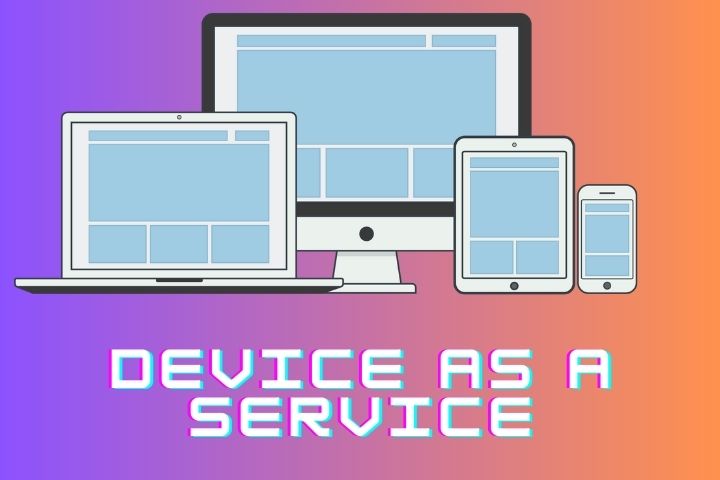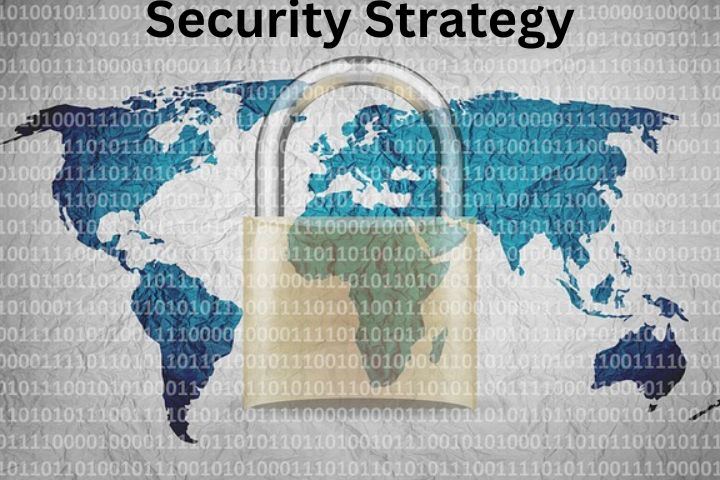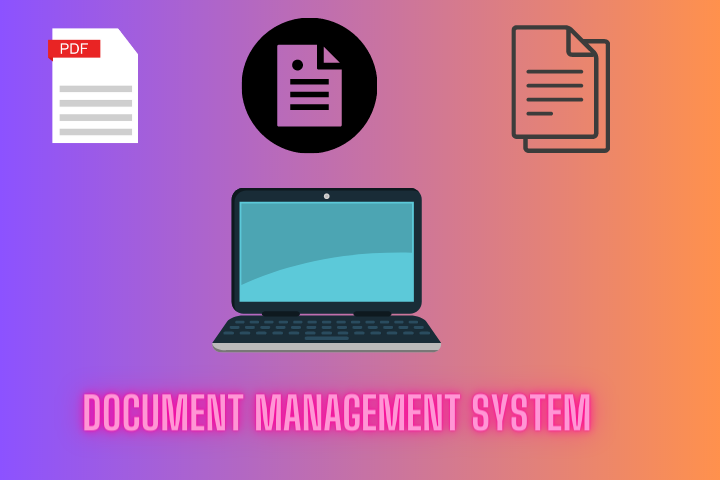
Many large companies, insurance companies, and banks already have a paperless office. However, experience has shown that small and medium-sized enterprises (SMEs) find it easier to digitize administrative activities and often still work with paper invoices filed in files. For various reasons, business owners have yet to deal with electronic filing systems for documents and are reluctant to make the switch. Document management system offer many advantages and can help to make business processes more efficient.
Documents include all information that can be stored electronically. Here is a list of the documents most commonly used in business:
- letters and emails
- invoices and delivery notes
- forms
- Receipts and booking vouchers
- bank statements
- Balance sheets, annual financial statements, and business evaluations (BWA)
- faxes
- brochures
- presentations and graphics
- Personnel files and wage payments
What is a document management system?
The system is software for companies, authorities, banks, insurance companies, and others to scan, edit, forward, save, and delete all business-related documents. To guarantee the authenticity of the documents and prevent fraud, the system provides various functions for checking, controlling, and forwarding. The most important functions include:
- automatic distribution of documents
- Allocation of a document to different dossiers
- Multiple users can access a document at the same time
- Administration of access rights to certain documents
- a quick search for specific search terms
All documents are stored in an archive that users can access from different locations. In addition, the system saves the complete document or the metadata in a database. The metadata includes the document type, the creation date, and associated search terms. This storage means that a company’s documents can be found again quickly and securely. The tedious search in folders or files is no longer necessary, which saves a lot of time. Business decisions can be made more quickly, and employees can return to their tasks.
What types of document management system are there?
The computer programs used to edit the documents can be local on-premises software on the PC or server, or the company can opt for a cloud-based solution.
Before choosing the right software, an entrepreneur must think about the following points:
- What documents are used in day-to-day business operations?
- How are the documents processed?
- How quickly will it be processed after receipt?
- Who is processing the documents?
- According to which classification system are the documents filed?
- Which processes should be simplified?
- Which legal requirements must be observed?
- What industry-specific features are there?
Good preparation pays off, even if it sounds like a lot of work. Electronic document management can save time and money if a company has decided on the right software solution.
A DMS cloud solution has the advantage that users can access documents from different locations and with different devices, such as PCs, tablets, or smartphones. In addition, the user does not have to worry about data protection with the cloud solution. This is the task of the software provider. It is important that the provider meets certain standards, such as the requirements of the GDPR, or can show test certificates (e.g., ISO27001).
If the software is installed on a PC or in-house server, it must be ensured that regular backups are made and stored elsewhere or that the data is protected against fire, theft, and flooding by appropriate measures.
How does the electronic management of documents work?
After installing the appropriate software or a cloud service, the documents are processed in several steps:
- Capture of the documents
- Distribution of the documents to the responsible clerks
- processing of the documents
- filing and archiving
- Deletion of documents
The documents are recorded either electronically or by scanning in paper documents (see the article on replacement scanning ). Modern management systems automatically classify documents according to invoices, orders, order confirmations, delivery notes, or other assignments. Modern systems also offer automatic indexing or OCR text recognition. This eliminates the cumbersome manual keywording; the documents are automatically provided with the appropriate search term. In addition to the quick recording and assignment, both large and small businesses benefit from other advantages.
Benefits for companies of all sizes
Longtime office workers know the unpopular work task of filing. This time-consuming work is eliminated with electronic document management. However, this is only one of the numerous advantages that a DMS offers. Other pluses include:
- Processing only by authorized employees
- Documentation of access and changes
- Automation of business processes
- fast and efficient search
- audit-proof archiving
- Processing of personal data according to GDPR
Above all, the last two points guarantee the users legally secure storage of the documents, as required by the tax offices and other authorities. In contrast, the digital storage of tax-relevant documents in a Windows folder system, for example, as PDF files.