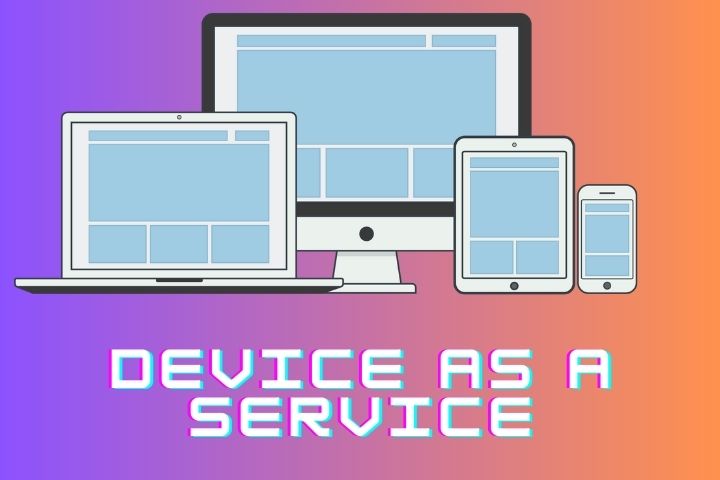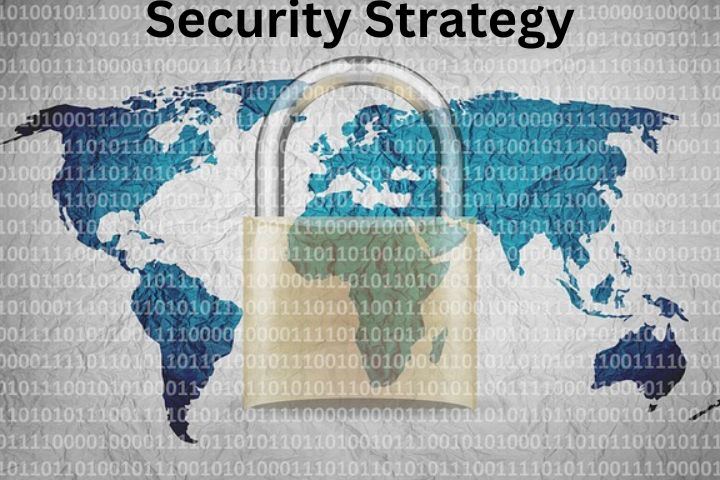Infrastructure as Code (IaC) for the provision of servers and other services is a fundamental component of current software solutions. Usually used in connection with Infrastructure as a Service (IaaS), it ensures a consistent configuration of the structures required for the software version, such as databases, network, and storage components. There are different approaches to describing the hardware structures and in this article, we want to introduce Terraform IAC, outline our experiences with Terraform and draw a comparison to Azure ARM templates.,
ADVANTAGES IAC
IaC stands for Infrastructure as Code and describes managing and providing virtual machines using machine-readable definition files instead of configuring them using interactive configuration tools or classic hardware configuration. Every software developer can configure the infrastructure required for their application in their IDE using code.
This configuration is interpreted and executed by a service via push or pull. Whether it’s in the cloud or a data center around the corner, it doesn’t matter. Because the infrastructure is available as code, it can be versioned and reused – in other projects or to build staging systems up and down. Each step can be traced at any time and by anyone.
ADVANTAGES TERRAFORM
Terraform is an open-source IaC system developed by HashiCorp. It enables tasks and processes in the cloud to be automated using scripts. This allows workflows to be simplified while simultaneously building a flexible infrastructure that can respond to changing requirements.
Another significant advantage of Terraform is the various providers of cloud providers, such as AWS, Azure, Google Cloud, or DigitalOcean, which make it possible to quickly set up an infrastructure that always has the same code structure.
This allows you to switch between providers flexibly without starting from scratch. In Terraform, the code is written in a reasonably easy-to-understand language called HCL (HashiCorp Configuration Language).
BUILDING TERRAFORM
There are different types in Terraform, which are often stored in separate files to make them easier to maintain and reuse.
Variables:key value for the configuration
Modules: Reusability and encapsulation of configurations in which providers, variables, and resources can reside.
State: State storage, necessary for reconciliation and verification of changes
Resources: Representative of an infrastructure object (virtual network, server instance, DNS, …)
Data Source: Information about external objects
Output Values: Output from the code (e.g., URL, Id, name of a created object)
The process is always as follows:
Terraform Flow:
Init: Loads all required data, such as providers and external modules, into the project
Plan: Checks the feasibility and indicates what would be done
Apply: Executes the program. Create, change, delete
Destroy: This will erase everything that was created as infrastructure via terraform.
TERRAFORM BEST PRACTICE
STORE THE STATE CENTRALLY
The commands “apply” and “deploy” create a state that marks what already exists and what may have changed in Terraform. It is advisable to back up this state centrally. It also enables changes to be made to the infrastructure from different clients. Most providers offer services like S3 to save the state remotely.
CONCLUSION
I hope to show why Terraform is a good idea for any project size and why it is worthwhile as a developer to deal with it.